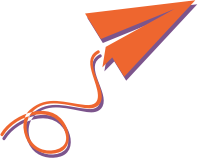Paypal allows you to make a recurring payment to End 68 Hours of Hunger, to support the program of your choice, or where it is most needed!
Paypal allows you to make a recurring payment to End 68 Hours of Hunger, to support the program of your choice, or where it is most needed!
Go to your paypal account, and then follow the directions below!
Here’s how to view your preapproved payment information:
- Log in to your PayPal account.
- Click Settings next to “Log out.”
- Click Payment Preferences.
- Click Update next to “My preapproved payments.”
- Click the agreements you want to view in the “My preapproved payments” section.
Your payments should go to end68hoursofhunger@gmail.com.
Published on